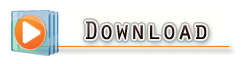FREE UNLIMITED BLOGGER STORAGE
I Have developed an excellent technique to tell you how to have unlimited blospot web storage. Since most of the storage reduces when you upload images to your website .The text written rarely adds to the storage. Most of the space is reduced because of the images you upload. Now while writting the post when you upload the photo you have two choices to upload the photo
1 .To upload it from your computer
2.To obtain the link from the web-------------------------------i
when you obtain the image from your computer it goes into your Picasa web albums and increases your web space
but when you obtain the image from a website the images does not affect your web space.
So i advice you to follow the following steps
first set up an account at a website that provides unlimited photo storage and sharing. There are many web site but i consider
ibibo.com . create an account at that website
now upload the photo that you want to upload the photo that you want to upload to the blogger
now see that image and select the copy image location by right clicking the picture option.
now paste that link in the picture in the step i while obtaining the image to the blogger.
The image you will obtain will not count for the web space for your website.
So your web space will be saved.
web storage of(The image obtained by this procedure)=1/100 (times web space used by uploading the image from the computer)