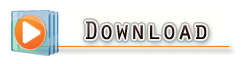WINDOW BLINDS 6.3 FINAL

WindowBlinds is a program that allows you to completely change the look and feel of Windows to however you want it to look like. WindowBlinds allows you to completely customize your desktop look by changing the style of title buttons, bars and toolbars. You can change the look of buttons and check boxes by assigning them skins, or personalities, and you can assign buttons that will launch programs to toolbars.
You can create your own skins, choose from the four that are included in the program, or download additional ones. You can also choose to exclude certain programs from WindowBlinds if you don`t want to change their appearances.
Applying visual styles : In addition to the shortcut to the WindowBlinds Advanced Config window in your Start menu, you can change WB visual styles and settings from either the Skins or Appearance tab in Display Properties.
Set the skin to Windows Classic to not use a WB skin on startup (or use the options on the Skins tab or in the Advanced Config window).
WindowBlinds has been designed and tested to be as compatible with with thousands of applications and pieces of hardware available. Its memory load is quite low (unless you are using complex skins with lots of animation) and any oddities with specific apps can generally be worked around quickly (see the Troubleshooting section of the online help file for more information).
Here are some key features of "WindowBlinds":
· Applies visual styles that can change the title bars, Start bar, push buttons, radio buttons, and nearly every other element of the Windows UI.
· Takes advantage of hardware acceleration on Windows XP and Windows Vista increasing window drawing performance over Windows by default
· Skins virtually every part of Windows XP
· Supports on-the-fly blurring of title bars and Start menus on Windows XP!
· Skins virtually every part of Windows Vista
· New, easy to use configuration
· Supports on-the-fly blurring of window frames, start menus, and menus on Windows Vista
· Users can change the color and brightness of individual skins (screenshot)
· Users can change fonts and font colors of their skins
· Supports animation overlays for integrated, high-quality animation (screenshot)
· Designed exclusively for Microsoft Windows as a native solution. Does not disable any system file protections, does not patch any system files on disk or in memory to bypass OS protections, does not break with new service packs or updates.
· Users can modify their skins within the easy to use configuration program and then save them as a new sub-style for later use
· Can change the Windows Vista Sidebar skin
· Allows users to re-define the right-mouse button behavior on the title bar.
· Supports the addition of roll-up buttons, website link buttons, always-on top buttons, and more on the title bar or border
· Even skins applications that are not "theme ware".
· Changes toolbar icons in Internet Explorer and Explorer (screenshot)
· Can change the background of Explorer windows
· Uses no additional memory over the default Windows XP or Windows Vista display system.
· Users can customize the color of individual pieces of their skins
· Users can customize the amount of transparency and blur on individual skins
· Includes a wallpaper manager
· Supports different skins for different programs
· Includes full Internet Explorer 7 skinning
· Supports user customization of Aero on Windows Vista without making a new skin
· Includes several exclusive new skins created by top skinners in the community
Requirements:
· 1GHz or faster processor recommended
· 60MB free drive space
· 256MB RAM
· A 16MB DirectX 8 or later compatible video card with appropriate driver support is required for per-pixel alpha-blended skins. Some integrated graphics solutions and lower-end cards from before 2004 may not be able to use per-pixel skins.
OS: Windows XP/Vista