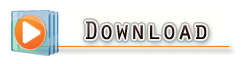WEB X5 DESIGNER 5.7.7
WebSite X5 is a completely visual software: it does not require any HTML programming skills and it is the ideal tool for both home users and Web Designers who want to create and publish high quality websites with a professional look and feel.In comparison with previous versions, WebSite X5 presents new interesting functions for the creation and customization of the site: editing functions for images, 3D buttons creation, intro possibilities, multi-language sites, HTML objects, e-mail sending forms, etc.
If you have a project in mind, a personal or company site, a digital photo album or an interactive presentation, WebSite X5 allows you in only 5 steps to pass from a simple idea to a complete and working website, already published and perfectly visible on the Web.
Step 1 - General Settings
Optimized Code for registration on Search Engines – Insert the requested information, also the Description and the Keywords: WebSite X5 automatically generates the code to allow Search Engines correctly indexing your pages.
Models – Browse the collection of more than 500 graphic models and select the one to apply to your site, with the color you prefer. If you imagine your site with a different look, create your graphics through the customized model and animate it with a Flash Animation.
Style model selection
Step 2 - Map Creation
Design and create the site map – Insert the levels and pages defining the menu and site articulation: you can set until 4 levels to organize an unlimited number of pages. You can modify the map in every moment and use it to move yourself among pages during the site creation phase.
Map Creation
Step 3 - Page Creation
Drag & Drop for multimedia page creation – Create every page through simple drag and drop of available objects: texts and images also with RollOver, Flash Animations, Video and Sound, Slide Show, Formatted Tables, Images Galleries, HTML Code, Data Sending Forms.
Editing Functions for the images – Edit the images rotating them, cutting the view area, correcting the regulations, setting filters and borders without using external graphical programs. WebSite X5 optimizes and converts automatically to JPG all imported images.
Object insertion
Create and share your photo albums – Select your best photos and create a Slide Show setting the graphics and selecting among the 50 different transition effects: share the memory emotion has never been so easy.
Enrich your pages of contents – Take advantage of the possibility of adding your HTML code to set a visitors counter and to show interesting contents to web navigators: news, weather forecast, work and estate offers, etc. WebSite X5 suggests you some free services and it is compatible with the AdSense program of Google.
Create form to send data – As simple as you manage the other objects, create a form to collect the data you want and make them be sent you by e-mail.
Step 4 - Advanced Settings
Create three-dimensional buttons – Customize the menus and create three-dimensional buttons through a proper editor defining also the mouseover effect.
Intro and multi-language sites – Set image, video or Flash Animation you want to view as site Intro, set a soundtrack and the links for language selection.
Reserved Area – Select the protected pages and create a reserved area to access to only with a password.
First level items style
Step 5 - Site Export
Publish through an internal FTP – Publish the created site on-line directly from WebSite X5: you don't need any external FTP program to transfer all necessary files on the server to make immediately visible the site on the Web.